OkCupid Boost
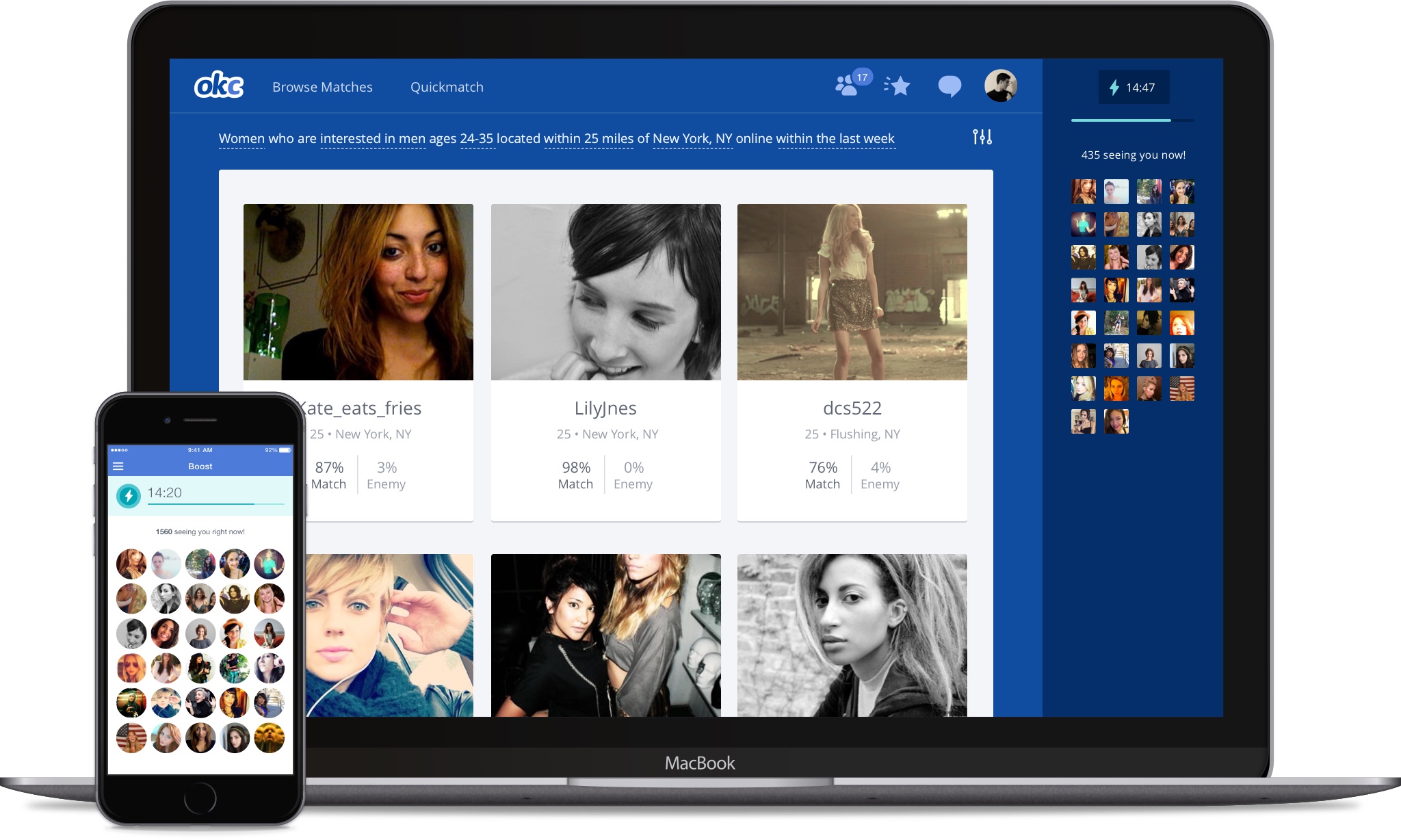
Overview
Boost is a feature that allows people to promote their profiles to other OkCupid members. It gives them extra momentum in the matching algorithm, meaning they'll be shown to more people, faster, and their chances of being liked or receiving messages increases. Each boost lasts fifteen minutes, and generates around the same amount of activity as a user would usually organically receive in an entire day.
We built the Boost feature for iOS, Android, and the desktop site. On all three platforms, I was responsible for generating different concepts, designing the user experience, executing the visual design, and ultimately overseeing development.
Boosting in the iOS App
Navigation Drawer
in the iOS app, a boost can be triggered from a promo at the bottom of the navigation drawer. Tapping the promo takes the user to the purchase page. Once a boost begins, it shows the time remaining in the boost and the number of people seeing the user's profile.
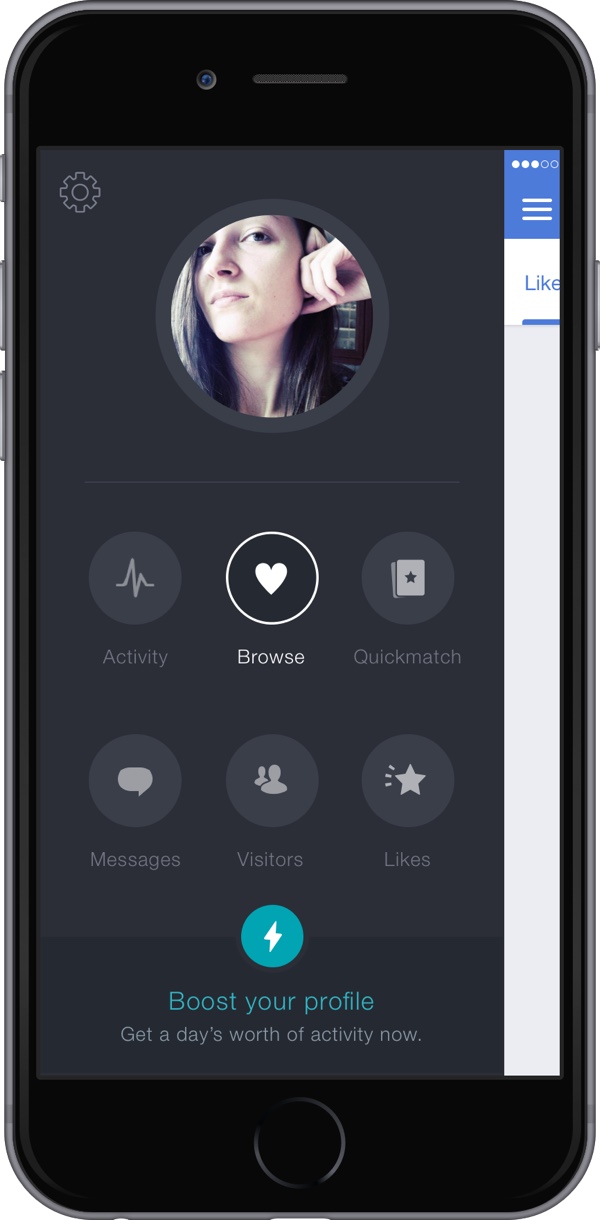
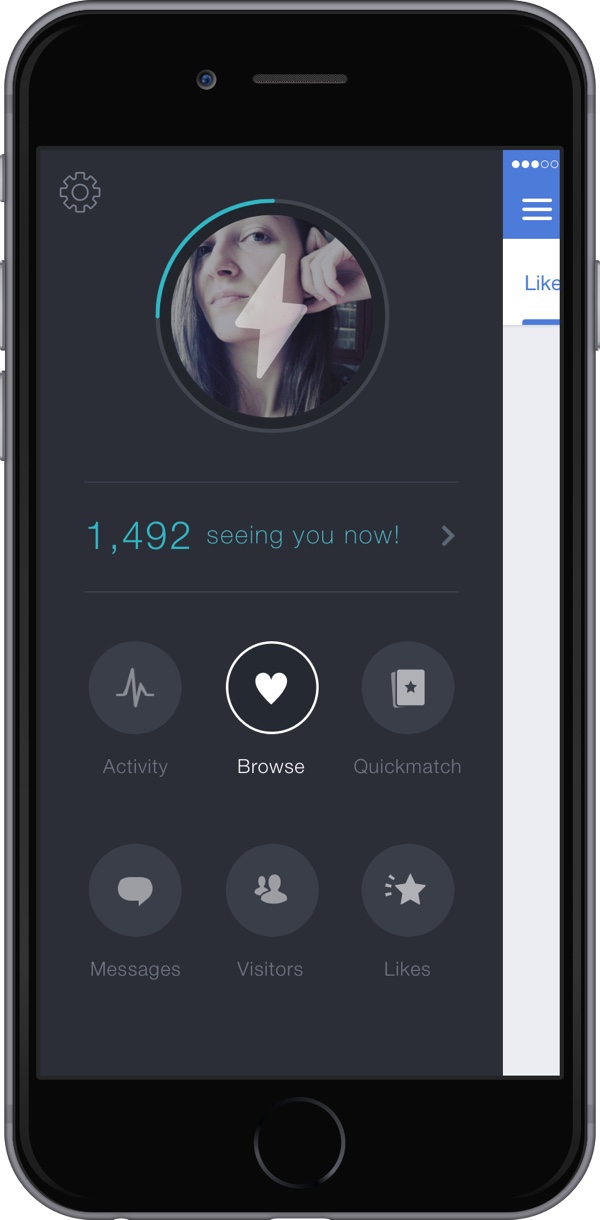
Profile
In addition to the promo in the navigation drawer, there is also a button on the user's profile. While a boost is running, the remaining time is displayed in place of the button.
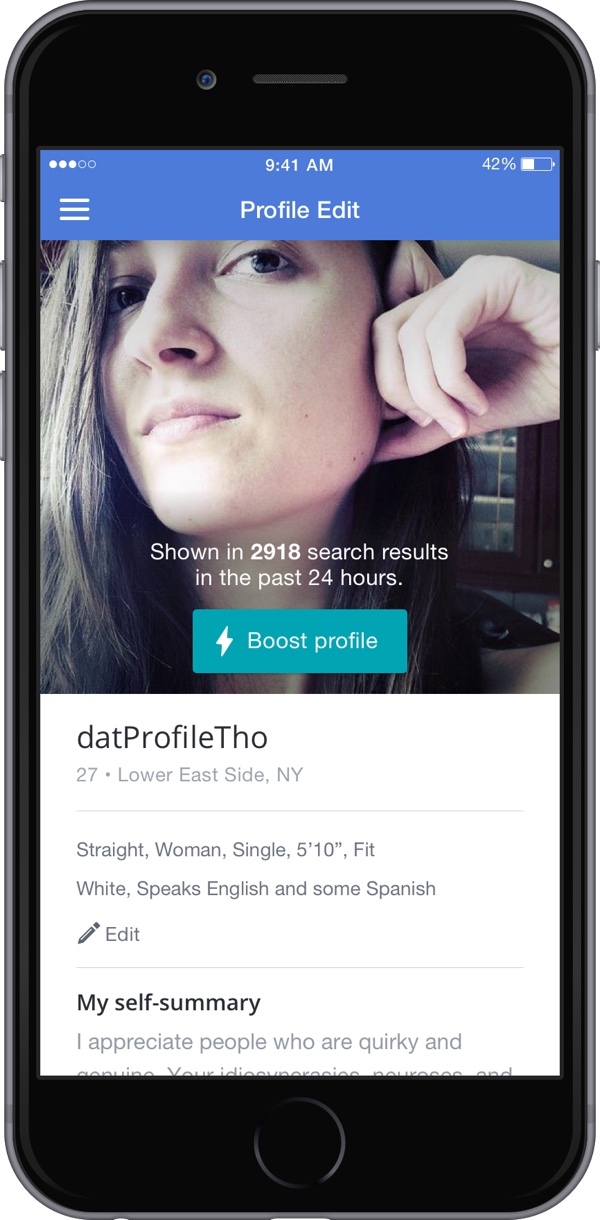
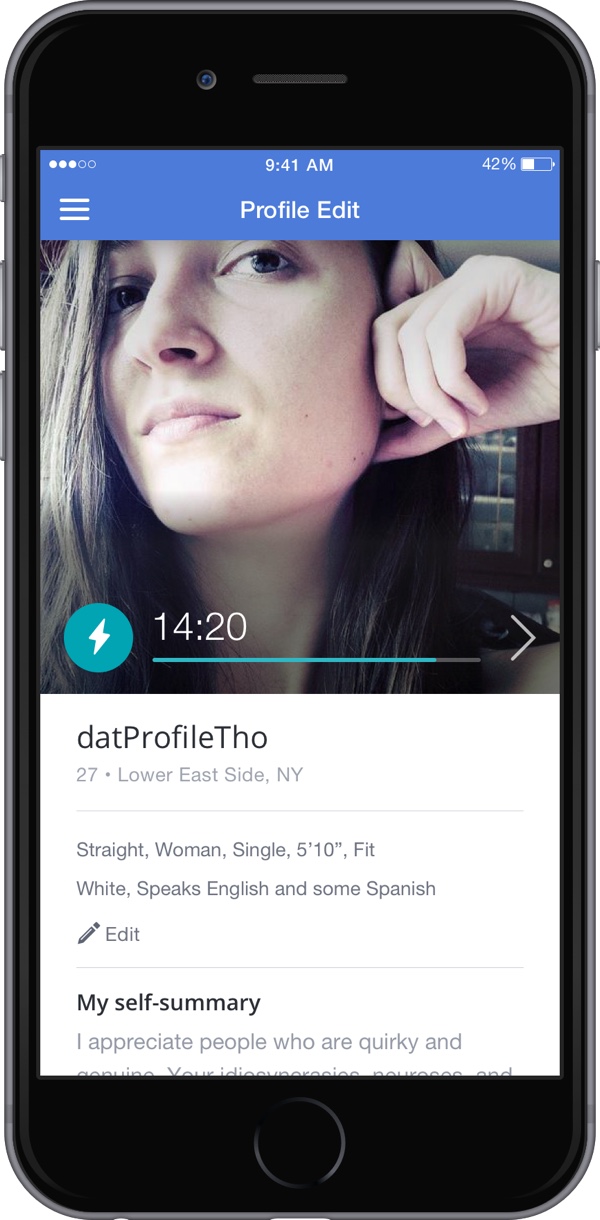
Purchase Page
The purchase page introduces the idea of boosting and how it works, as well as gives users the option to buy boosts. They can be purchased individually or as a discounted package.
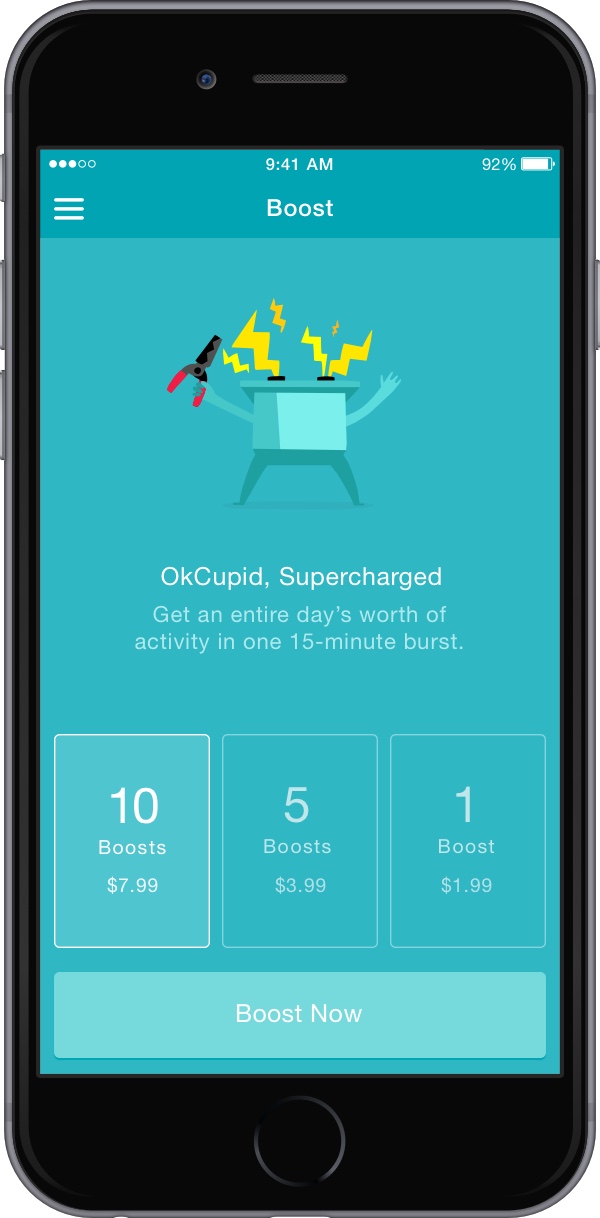
Boost Activity & Results
After purchasing a boost, users are taken to a screen which displays, in real time, all of the people that are seeing their profile. After the boost finishes, the user has access to a list of people that liked them during the boost.
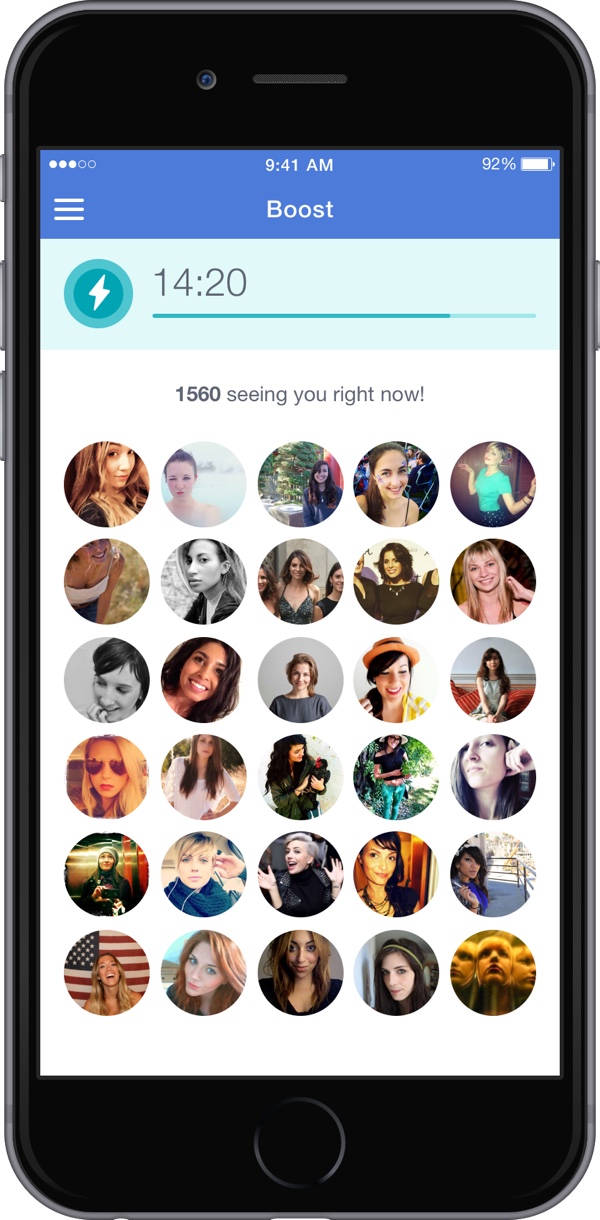
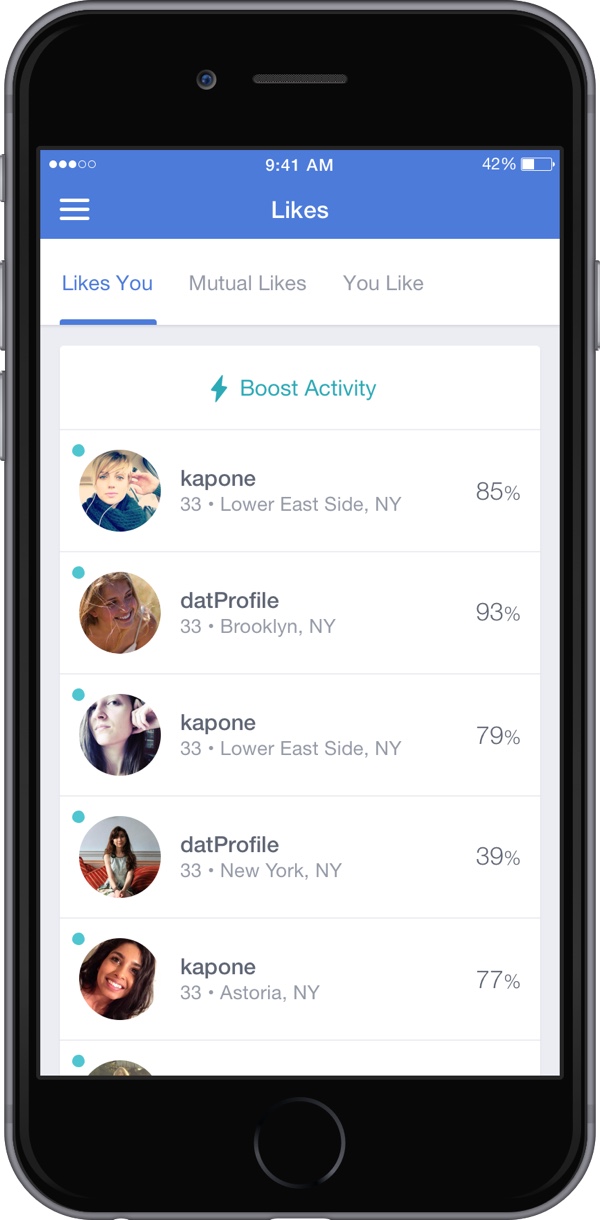
Boosting on the Desktop Site
When we built Boost for the desktop site, we found that the amount of space available in the browser made the implementation a lot more straightforward. We didn't have to rely on transitions or nesting the functionality within the menu and profile. Instead, we added a Boost button to the main navigation, and to display results in an omnipresent Boost panel, which is available while browsing the site.
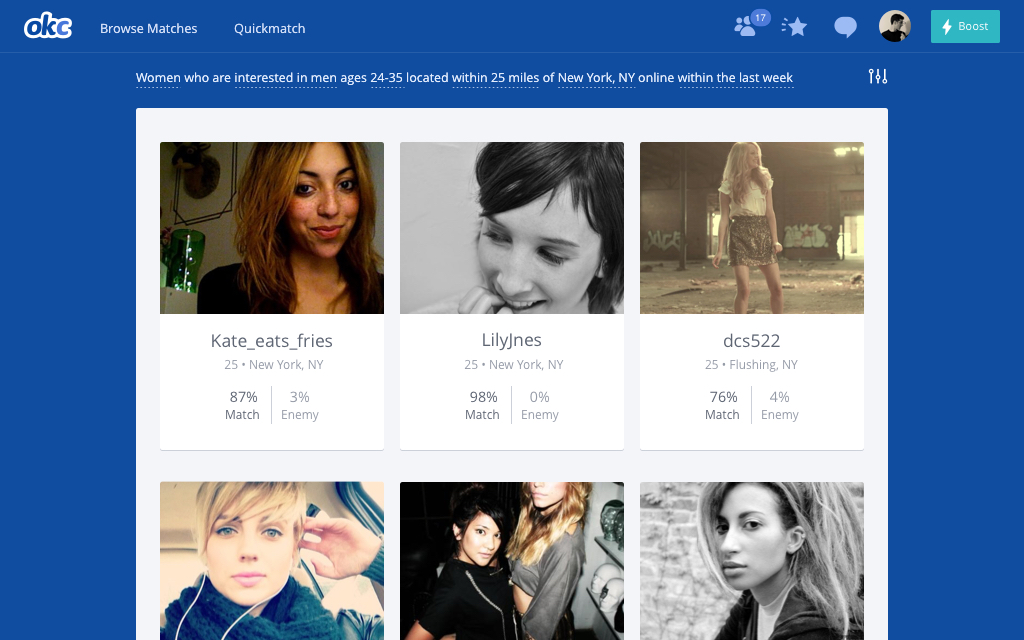
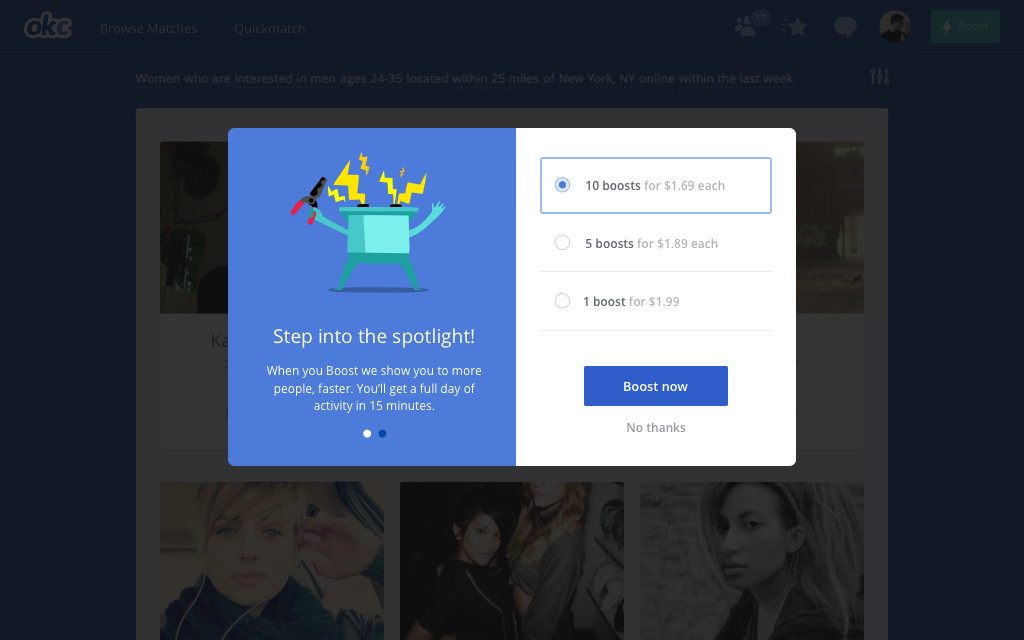
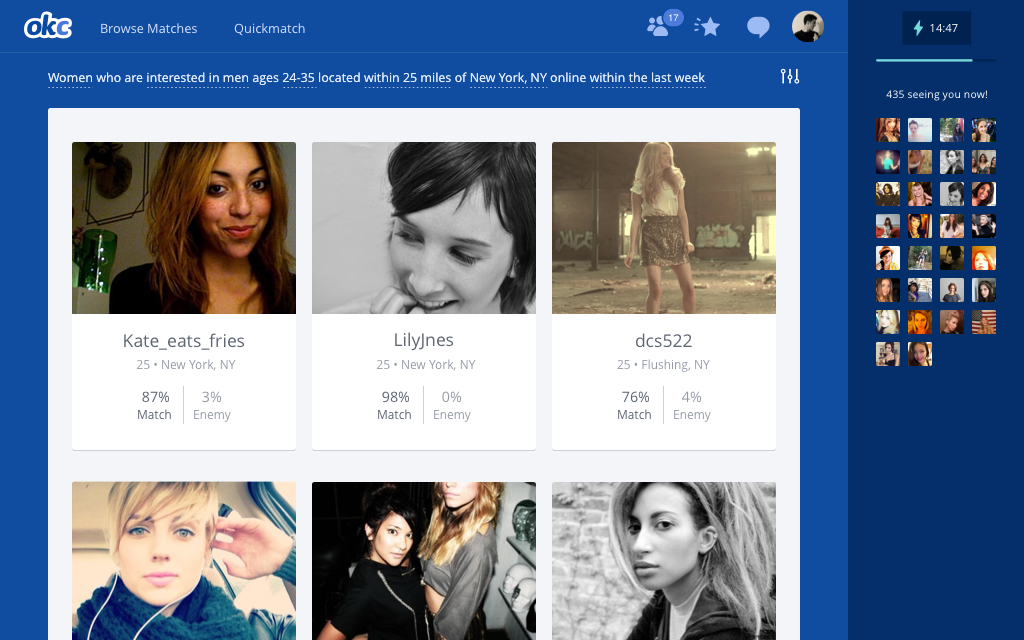
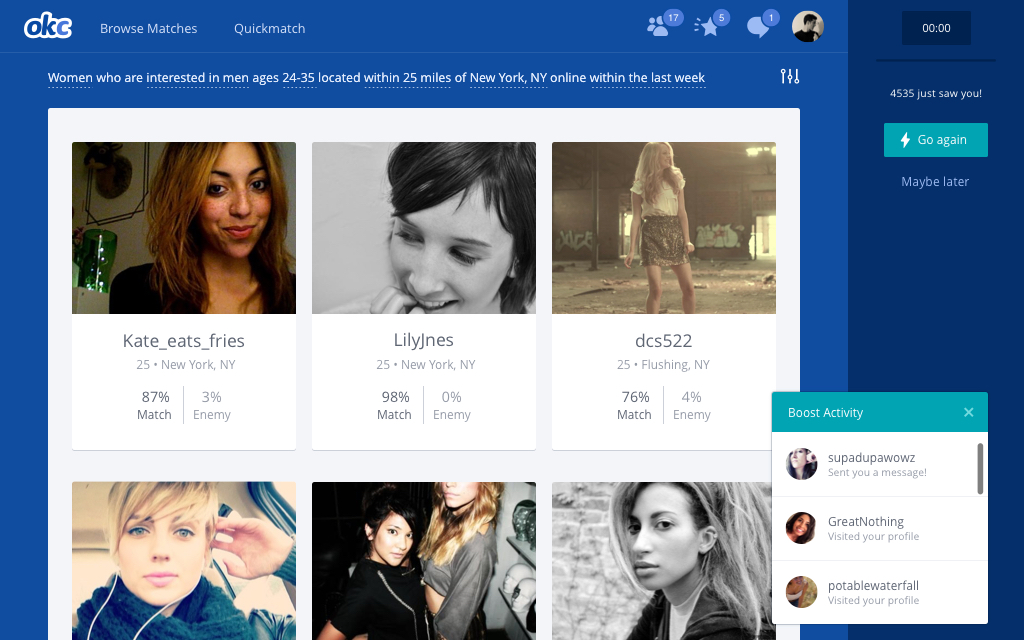
Testing & Results
Since boosting can affect both the people being boosted, and the people seeing the them, the feature needed to be available to both sets of users for the full effect to be felt. To test Boost without releasing it to the entire OkCupid population, we launched it in an isolated geographic area, with 100% of that population getting the Boost experience.
After monitoring the limited release closely, we decided to launch it to the full population on the desktop site. That was a huge success, so we quickly followed with the iOS and Android implementations. Within a year, Boost rose to account for roughly 10% of OkCupid's overall revenue.